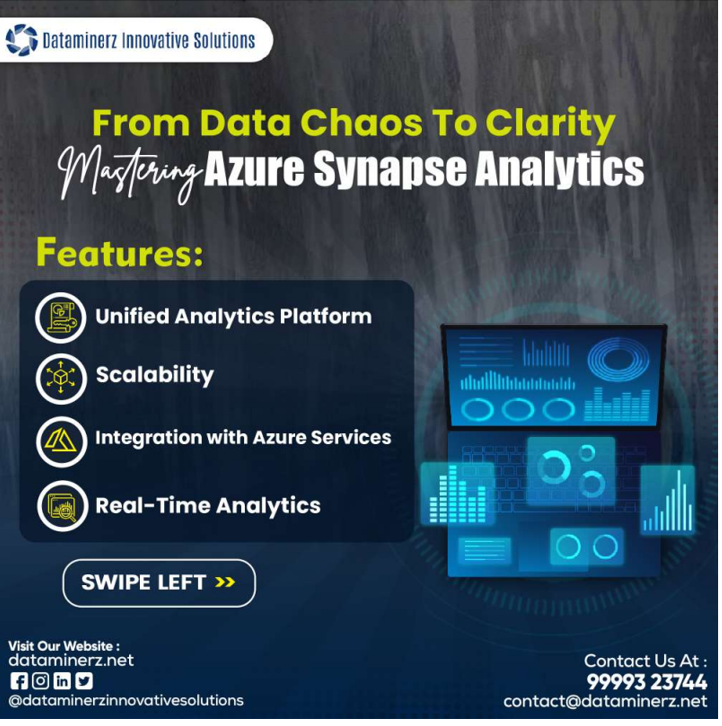Introduction:
In today’s data-driven world, managing vast amounts of information is crucial for enterprise architecture technology companies. Azure Synapse Analytics offers a comprehensive solution that empowers businesses to transform their data chaos into clarity. In this blog, we will explore the key features, architecture, use-cases, and step-by-step guide to create an Azure Synapse Analytics instance using the Azure Portal.
What is Azure Synapse Analytics?
Azure Synapse Analytics is a powerful cloud-based analytics service provided by Microsoft that combines big data and data warehousing capabilities. It serves as a one-stop solution to ingest, prepare, manage, and analyze data, making it a favorite choice for organizations seeking to derive valuable insights from their data.
Azure Synapse Analytics Architecture:
The architecture of Azure Synapse Analytics revolves around the concept of bringing together two essential components: Azure Data Warehouse and Azure Big Data Analytics. This integration enables seamless data integration and processing, allowing businesses to harness the power of both structured and unstructured data.
Features of Azure Synapse Analytics:
- Unified Analytics Platform: Azure Synapse Analytics provides a unified workspace for data engineers, data scientists, and business analysts to collaborate efficiently.
- Scalability: The service offers unparalleled scalability, allowing enterprises to process massive volumes of data without compromising performance.
- Integration with Azure Services: Azure Synapse Analytics seamlessly integrates with other Azure services, such as Azure Data Lake Storage, Azure Machine Learning, and Power BI, creating an end-to-end analytics ecosystem.
- Real-Time Analytics: Organizations can achieve real-time data insights through data streaming and integration with Azure Stream Analytics.
Use-Cases Of Azure Synapse Analytics:
- Advanced Analytics: Businesses can perform complex analytics, including predictive modeling and machine learning, to gain actionable insights from their data.
- Data Warehousing: Azure Synapse Analytics acts as a centralized data repository, facilitating easy storage, processing, and retrieval of large-scale data sets.
- Real-Time Decision Making: With its real-time analytics capabilities, enterprises can make data-driven decisions promptly, giving them a competitive edge.
- Data Exploration: Data scientists and analysts can explore data from various sources and gain deeper insights into patterns and trends.
Steps To Create An Azure Synapse Analytics Instance Using Azure Portal:
Step 1: Sign in to your Azure Portal account or create a new one if you don’t have it.
Step 2: In the Azure Portal dashboard, click on “Create a resource” and search for “Azure Synapse Analytics.”
Step 3: Click on “Create” and fill in the required details, such as workspace name, subscription, resource group, and region.
Step 4: Configure the pricing tier and performance levels based on your organization’s requirements.
Step 5: Review the settings and click on “Create” to deploy your Azure Synapse Analytics instance.
Conclusion:
Azure Synapse Analytics is a game-changer for enterprises seeking to unlock the true potential of their data. By combining data warehousing and big data analytics capabilities, it provides a unified platform for efficient data management, analysis, and collaboration. As businesses embrace digital transformation, Azure Synapse Analytics will play a crucial role in transforming data chaos into actionable insights, fueling growth and innovation in the dynamic landscape of enterprise architecture technology companies.
By focusing on the core features, architecture, and use-cases of Azure Synapse Analytics, organizations can harness the power of this robust platform to stay ahead in the ever-evolving world of data analytics